Reduce the Complexity of Legal and Business Document Comparison
Enhance document comparison with Litera Compare's comprehensive redlines, aiding lawyers in efficient and accurate drafting.
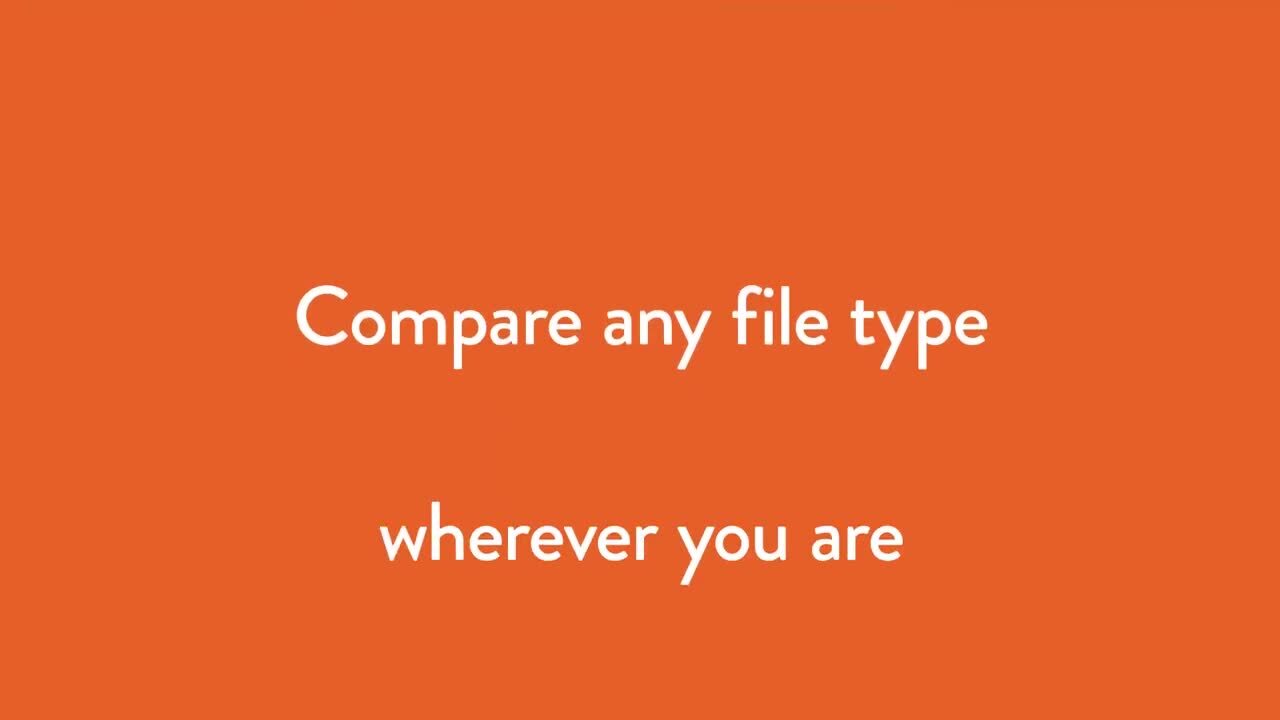
Compare Confidently
Litera Compare detects changes across any two documents in seconds across any device, reducing the complexity of comparisons.
Never Lose Track of Changes
Gain a holistic view of changes within documents in an easy-to-understand layout.
Get Time Back
Eliminate manual comparisons and focus on high-value legal work.
Achieve Accuracy
Be confident every change was captured and you’re submitting an accurate final draft.
Compare Documents and Review Redlines Across Devices
Litera Compare Desktop
Deliver better client experiences, enhance collaboration, and mitigate the risk of missing crucial changes to your documents. Get detailed redlines by comparing two documents, see changes in texts, tables, charts, and images. Catch formatting changes, view hidden layout changes, and more.
Litera Compare Server
Complete accurate browser-based comparisons with Litera Compare Server. Run scanned PDFs through the Optical Character Recognition functionality to perform accurate comparison and send comparison requests by email and receive a redline back, removing the need for a comparison application interface.
Litera Compare Microsoft 365 Web Application
Compare documents and review redlines in Microsoft Word online or a standard desktop with the Litera Compare Microsoft 365 web app.
See Litera Compare in Action
Resources
Featured Resources for Litera Compare
Learn more about how Litera Compare can help your law firm.
