Why pdfDocs?
pdfDocs streamlines productivity and improves security by allowing easy editing, true redaction, and effortless binding.
Integrate Seamlessly
Manage PDFs using an integrated tool that works with your core business systems.
No Conversions Needed
Engage in smart editing and make changes to your PDF documents quickly and easily with no conversion to Word needed.
Get Time Back
Automate the creation of multiple PDF documents and binders with a powerfully simple application.
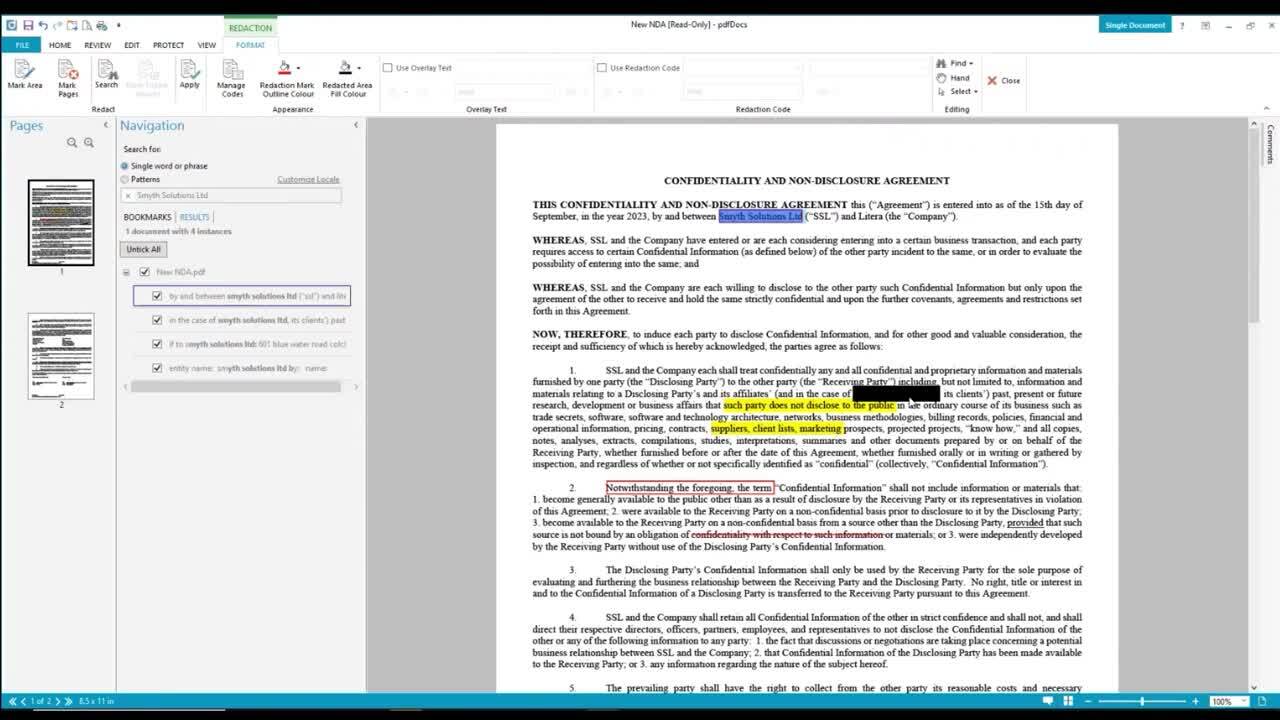
Key Features of pdfDocs
Create PDFs
Create PDFs optimized to meet legal industry requirements and validate them for PDF/A compliance.
Edit PDFs
Add, remove, or rearrange pages. Modify text or images. Annotate, apply digital signatures, and more.
Share Securely
Apply permanent redaction, document encryption, and restrictions on printing, copying, and modifying to protect sensitive information.
Organizer Projects Mode
Set up workspaces for projects with collated document sets and generate a single, secure PDF for easy distribution.
Binder Projects Mode
Automate the assembly of vast numbers of documents into a Closing Bible with an automatically created Cover Page, Table of Contents, and Bookmarks.
See pdfDocs in Action
Join over 4,000+ firms already growing with Litera.
Resources
Featured Resources for pdfDocs
Learn more about how pdfDocs can help your law firm succeed.
